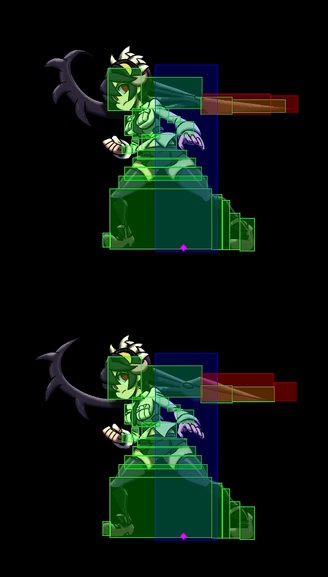Junchnzy(讨论 | 贡献) (创建页面,内容为“<includeonly><!--------------------------- 出招表指向{{{charactername|}}},默认角色名为{{ROOTPAGENAME}} --------------------------- -->{{#vardefine:MoveCardTargetChara|{{{charactername|{{ROOTPAGENAME}}}}}}}<!----------- <!----------- 定义至多8种指令 ----------- -->{{#vardefine:input1|{{#explode:{{{input}}}|,|0}}}}<!-- -->{{#vardefine:input2|{{#explode:{{{input}}}|,|1}}}}<!-- -->{{#vardefine:input3|{{#explode:{{{input}}}|,|2}}}}<!-- -->{{#vard…”) |
|||
| 第12行: | 第12行: | ||
------------------ 获取Cargo表格:帧数表中的image和hitbox -------------- | ------------------ 获取Cargo表格:帧数表中的image和hitbox -------------- | ||
-->{{#vardefine:image|{{#cargo_query:tables=角色帧数表 | -->{{#vardefine:image|{{#cargo_query:tables=角色帧数表 | ||
|fields= 角色帧数表__image._value=image, 角色帧数表__caption._value=caption | |||
|fields= | |where=角色帧数表.charactername="{{#var:MoveCardTargetChara}}" and 角色帧数表.input in ('{{#var:input1}}', '{{#var:input2}}', '{{#var:input3}}', '{{#var:input4}}', '{{#var:input5}}', '{{#var:input6}}', '{{#var:input7}}', '{{#var:input8}}') | ||
|where= | |group by= 角色帧数表__images._value | ||
|group by= | |order by=_ID,角色帧数表__images._position | ||
|order by=_ID, | |||
|format=gallery|mode=nolines|show filename=0|show bytes=0|show dimensions=0 | |format=gallery|mode=nolines|show filename=0|show bytes=0|show dimensions=0 | ||
|image height=210|image width=210 | |image height=210|image width=210 | ||
|caption field=caption|default= | |caption field=caption|default= | ||
}} }} | }} }}<templatestyles src="Template:Move Card/shared/styles.css" /></includeonly><noinclude>{{清除}}{{模板说明}}</noinclude> | ||
2023年12月11日 (一) 01:32的版本
样式在模板:Move Card/shared/styles.css。
复制以下代码到一个属于分类:角色的页面上。
{{出招表
|input=
|description=
}}
填写|input=参数,多个参数请用,隔开。该参数可以在对应角色页的Data子页面找到对应的值,未找到则请在该子页面用{{角色帧数表}}构建数据表。
填写|description=参数,为该招式添加描述。
案例
将以下代码复制到菲莉亚页。
{{出招表
|input=5LPx1,5LPx2
|description=* 与 {{角色头像|Ms. Fortune|heading=5LP}} 并列为整个游戏最快的5LP。
* 距离短,而且打不到许多角色的蹲姿,因此主要用来抢招和确反。
* 因为启动很快,而且攻击判定框略高于受创判定框,所以该招式是对空的好手段,特别是IAD。向前冲刺到身处空中的对手的下方,使用这招把对手打下来。能打断许多其它难以处理的赖招(比如 {{角色头像|Double|heading=jLP}} )。
}}
生成结果:
| Snip Snip | s. |
||||||||||||||||||||||||||||||||||||||||||||||||||||||||||||||||||||||||||||||||||||||||||||||||||||
|---|---|---|---|---|---|---|---|---|---|---|---|---|---|---|---|---|---|---|---|---|---|---|---|---|---|---|---|---|---|---|---|---|---|---|---|---|---|---|---|---|---|---|---|---|---|---|---|---|---|---|---|---|---|---|---|---|---|---|---|---|---|---|---|---|---|---|---|---|---|---|---|---|---|---|---|---|---|---|---|---|---|---|---|---|---|---|---|---|---|---|---|---|---|---|---|---|---|---|---|---|---|
| x1 | 防守上段或下段多段攻击在第一次接触对手后都会变成中段攻击。 | 特性 | 伤害“()”内记录的是磨损伤害。 | 能量“()”内记录的是启动时立刻获得的能量。 | 命中本栏中,总是假设攻击在第1个持续帧、飞行道具没有产生位移即在生效的第1帧命中。 谨记,第1个持续帧并不被包含在启动阶段,因此想要形成连段,命中后的帧数差至少比后一攻击的启动多1帧。 例如:某个攻击命中+9,它就只能衔接8F启动或者更快的攻击。 空中招式:本栏中,帧数差尽可能记录真实确切的数据(攻守双方在空中接触、恢复中立状态后双方仍在空中时结算的数据),如果无法测量真实确切的数据,将会记录常见数据。 |
被防本栏中,总是假设攻击在第1个持续帧、飞行道具没有产生位移即在生效的第1帧被防。 谨记,第1个持续帧并不被包含在启动阶段,因此想要确定反击,被防后的帧数差的绝对值至少比确反攻击的启动多1帧。 例如:某个攻击被防-7,它就只能被6F启动或者更快的攻击确反。 空中招式:本栏中,帧数差尽可能记录真实确切的数据(攻守双方在空中接触、恢复中立状态后双方仍在空中时结算的数据),如果无法测量真实确切的数据,将会记录常见数据。 |
被推挡 | ||||||||||||||||||||||||||||||||||||||||||||||||||||||||||||||||||||||||||||||||||||||||||||||
| 中段 | 自成链 | 300 | 2.5% | ±0 | +3 | ||||||||||||||||||||||||||||||||||||||||||||||||||||||||||||||||||||||||||||||||||||||||||||||||
| 启动第1个持续帧并不被包含在启动阶段。 超必杀技:“+”指代超必杀闪光的时间,帧数计算中占1F。 飞行道具:有两个数据,1.启动第1帧直到飞行道具被创造之前的时间;2.飞行道具被创造的第1帧直到持续阶段之前的时间。如果释放飞行道具的角色在创造出飞行道具之后被命中,飞行道具依然会在正常的启动阶段结束后进入持续阶段生效。 痛苦转轮憎恶装甲:有三个数据,1.霸体启动帧;2.(通过长按按键延长的启动帧);3.通常启动帧除去霸体启动帧剩下的部分,如果此时仍然保持长按,霸体帧将会继续覆盖直到极限。将第1个数据和第3个数据相加便会得到无霸体启动的帧数,三个数据的总和则是最长霸体时间启动的帧数。 |
持续“()”内记录的是持续帧之间的间隙,“-”记录理论上无限持续的飞行道具。 | 恢复可以理解为招式的后摇 | 打击停顿攻击生效时攻击单位和对手被冻结的时间。对于一般的近身攻击,这段打击停顿会平等地施加给攻守双方。 注意,攻守双方的打击停顿并不总是对称的,比如防御方被飞行道具或援护等攻击,某些近身攻击也会不平等地给攻守双方施加打击停顿。 |
受击硬直 | 防御硬直 | 暗转冻结本栏仅适用于附带超必杀闪光的招式,可以理解为当一个超必杀闪光发生后,除了发动超必杀闪光的单位外,屏幕上其他所有单位都将被施加与暗转冻结等量的打击停顿。 直接结果就是,如果暗转冻结大于超必杀闪光之后的启动帧,且招式的第1个持续帧便可命中对手,那么对手将无法在超必杀闪光之后进行反击、跳、蹲和拉后防御等操作。详情请查看“进攻”页面。 |
|||||||||||||||||||||||||||||||||||||||||||||||||||||||||||||||||||||||||||||||||||||||||||||||
| 5 | 3 | 14 | 7 | 16 | 19 | ||||||||||||||||||||||||||||||||||||||||||||||||||||||||||||||||||||||||||||||||||||||||||||||||
| |
|||||||||||||||||||||||||||||||||||||||||||||||||||||||||||||||||||||||||||||||||||||||||||||||||||||
| x2 | 防守上段或下段多段攻击在第一次接触对手后都会变成中段攻击。 | 特性 | 伤害“()”内记录的是磨损伤害。 | 能量“()”内记录的是启动时立刻获得的能量。 | 命中本栏中,总是假设攻击在第1个持续帧、飞行道具没有产生位移即在生效的第1帧命中。 谨记,第1个持续帧并不被包含在启动阶段,因此想要形成连段,命中后的帧数差至少比后一攻击的启动多1帧。 例如:某个攻击命中+9,它就只能衔接8F启动或者更快的攻击。 空中招式:本栏中,帧数差尽可能记录真实确切的数据(攻守双方在空中接触、恢复中立状态后双方仍在空中时结算的数据),如果无法测量真实确切的数据,将会记录常见数据。 |
被防本栏中,总是假设攻击在第1个持续帧、飞行道具没有产生位移即在生效的第1帧被防。 谨记,第1个持续帧并不被包含在启动阶段,因此想要确定反击,被防后的帧数差的绝对值至少比确反攻击的启动多1帧。 例如:某个攻击被防-7,它就只能被6F启动或者更快的攻击确反。 空中招式:本栏中,帧数差尽可能记录真实确切的数据(攻守双方在空中接触、恢复中立状态后双方仍在空中时结算的数据),如果无法测量真实确切的数据,将会记录常见数据。 |
被推挡 | ||||||||||||||||||||||||||||||||||||||||||||||||||||||||||||||||||||||||||||||||||||||||||||||
| 中段 | 200 | 2.5% | -2 | +1 | |||||||||||||||||||||||||||||||||||||||||||||||||||||||||||||||||||||||||||||||||||||||||||||||||
| 启动第1个持续帧并不被包含在启动阶段。 超必杀技:“+”指代超必杀闪光的时间,帧数计算中占1F。 飞行道具:有两个数据,1.启动第1帧直到飞行道具被创造之前的时间;2.飞行道具被创造的第1帧直到持续阶段之前的时间。如果释放飞行道具的角色在创造出飞行道具之后被命中,飞行道具依然会在正常的启动阶段结束后进入持续阶段生效。 痛苦转轮憎恶装甲:有三个数据,1.霸体启动帧;2.(通过长按按键延长的启动帧);3.通常启动帧除去霸体启动帧剩下的部分,如果此时仍然保持长按,霸体帧将会继续覆盖直到极限。将第1个数据和第3个数据相加便会得到无霸体启动的帧数,三个数据的总和则是最长霸体时间启动的帧数。 |
持续“()”内记录的是持续帧之间的间隙,“-”记录理论上无限持续的飞行道具。 | 恢复可以理解为招式的后摇 | 打击停顿攻击生效时攻击单位和对手被冻结的时间。对于一般的近身攻击,这段打击停顿会平等地施加给攻守双方。 注意,攻守双方的打击停顿并不总是对称的,比如防御方被飞行道具或援护等攻击,某些近身攻击也会不平等地给攻守双方施加打击停顿。 |
受击硬直 | 防御硬直 | 暗转冻结本栏仅适用于附带超必杀闪光的招式,可以理解为当一个超必杀闪光发生后,除了发动超必杀闪光的单位外,屏幕上其他所有单位都将被施加与暗转冻结等量的打击停顿。 直接结果就是,如果暗转冻结大于超必杀闪光之后的启动帧,且招式的第1个持续帧便可命中对手,那么对手将无法在超必杀闪光之后进行反击、跳、蹲和拉后防御等操作。详情请查看“进攻”页面。 |
|||||||||||||||||||||||||||||||||||||||||||||||||||||||||||||||||||||||||||||||||||||||||||||||
| 6 | 3 | 16 | 7 | 16 | 19 | ||||||||||||||||||||||||||||||||||||||||||||||||||||||||||||||||||||||||||||||||||||||||||||||||
| |
|||||||||||||||||||||||||||||||||||||||||||||||||||||||||||||||||||||||||||||||||||||||||||||||||||||